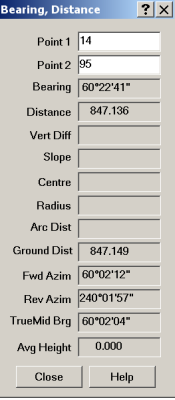Contents
Index
Bearing Distance
The Bearing Distance function displays the bearing and distance between two points in the job
You can click on a point on the screen, or enter the point number at the keyboard.
Type in the point number and press ENTER or TAB to fetch and display the bearing and distance.
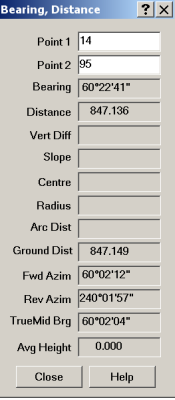
Point 1
Choose the first point for the calculation either by typing it in of clicking on a point in the job.
Point 2
Choose the second point for the calculation either by typing it in of clicking on a point in the job.
Bearing
The bearing from Point 1 to Point 2 is displayed in degrees, minutes and seconds DDD MM’ SS’ format.
Distance
Once the two points are entered, the Distance from Point 1 to Point 2 will be displayed here.
Vertical Difference
This is the difference in heights between the two points, Point 2 – Point1
Thus a positive number means the line from point 1 to point 2 slopes upwards
If either point does not have a height, this field will be left blank.
Slope
This is the slope of the line from point 1 to point 2
A positive slop means the line slopes upwards from point 1 to point 2
If either point does not have a height, this field will be left blank.
Centre
If the two points lie on a curve, the centre point number will be displayed here
A curve is defined as a curved string segment joining the two points.
Radius
If the two points line on a curve, the radius of the curve will be displayed here
A curve is defined as a curved string segment joining the two points.
Arc Distance
If the two points line on a curve, the arc distance of the curve joining the two points is shown here
A curve is defined as a curved string segment joining the two points.